Just Host Web Hosting Help
Google Security Updates
Beginning in July 2018, Google Chrome (among other browsers) will label websites not using an SSL Certificate as 'Not Secure'. As online security becomes more important, changes like this could negatively affect your business if you don't make a move to secure your site. Customers are more confident about doing business with a website that is secure, whether it's making a purchase or signing up for an email list. In addition to appealing to customers, Google is also prioritizing sites encrypting their data to the top of search engine results page. That means sites that are not secure will show up at the bottom, which could reduce the number of site visits coming from a search.
What does this mean for my business?
When Google’s updated web browser (Chrome 68) is rolled out, users will be able to see if the site they are visiting is encrypting traffic. Sites that do not use an SSL Certificate will display a ‘Not Secure’ message in the URL, as shown below.
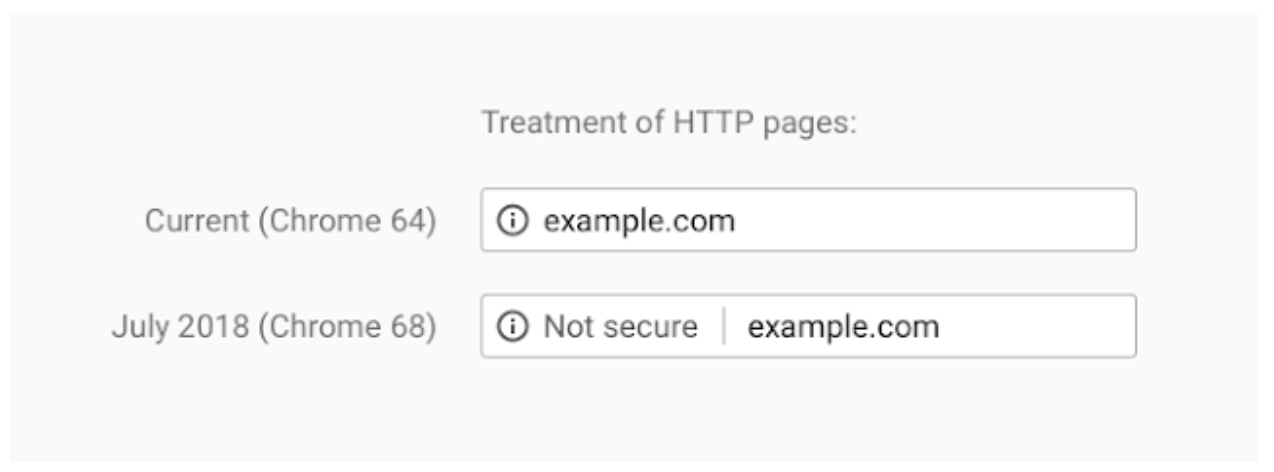
When customers see a 'Not Secure' warning, they are less likely to enter any information on your site. When an SSL is installed, the address bar changes to show customers that the site is 'Secure', as shown below.

To avoid a potential loss in traffic or revenue, you can add an SSL Certificate for each website being hosted with Just Host.
Securing your website with an SSL Certificate
SSL stands for Secure Socket Layer. An SSL is the standard security protocol for establishing encrypted links between a web server and a browser. The web server is where a website is stored, while a browser is what we use to view and interact with that site. To summarize, an SSL Certificate acts as a 'security guard', escorting information entered into your site through a browser back to the server and vice-versa.
To learn more about adding an SSL Certificate to your site, see Purchasing or Renewing an SSL Certificate.
Why is encryption so important?
Without encryption, data passing between your business and customers can put both parties at risk. Smaller companies that don't employ a security team are especially vulnerable.
A simple SSL Certificate can help to protect your business by:
- Authentication: Validates that customers are talking to your servers and not someone pretending to be you.
- Data Integrity: Prevents third parties from modifying the communications between your customer's computer and your servers, or even injecting unwanted content into blog posts.
- Data Encryption: Keeps the data passing between you and your customers private so that malicious third parties can't develop a profile on you or your customers.
- Boosted SEO: Google has started to give a slight boost in the ranking of websites that use an SSL Certificate.
A simple SSL Certificate cannot:
- Detect and remove malware
- Detect and remove website security vulnerabilities
- Manage search engine ranking and/or reputation
- Provide a web application firewall
- Protect website against DDos attacks
Recommended Help Content
 102,744 views
102,744 views
 tags: ads cobiro delete google marketing remove services tools unlink
tags: ads cobiro delete google marketing remove services tools unlink
 426,386 views
426,386 views
 tags: antivirus basic hacked keyloggers malware php security site
tags: antivirus basic hacked keyloggers malware php security site
Related Help Content
 134,257 views
134,257 views
 tags: backup coming dormant marketing mysites performance plugins rock security settings sites temporary themes update updates users wordpress
tags: backup coming dormant marketing mysites performance plugins rock security settings sites temporary themes update updates users wordpress

 bookmark
bookmark share
share
 E-mail
E-mail Twitter
Twitter Google Bookmarks
Google Bookmarks Facebook
Facebook MySpace
MySpace Digg
Digg Reddit
Reddit Delicious
Delicious LinkedIn
LinkedIn StumbleUpon
StumbleUpon